Blog-How to Tricks - Read more is one of the blog tricks that is very useful if you use it. With Read More, your post will not appear full on the Home Page your blog.<div class='post-body entry-content'>
<b:if cond='data:blog.pageType == "item"'>
<style>.fullpost{display:inline;}</style>
<p><data:post.body/></p>
<b:else/>
<style>.fullpost{display:none;}</style>
<data:post.body/>
<a expr:href='data:post.url'>Read More</a>
</b:if>
<b:if cond='data:blog.pageType == "item"'>
<style>.fullpost{display:inline;}</style>
<p><data:post.body/></p>
<b:else/>
<style>.fullpost{display:none;}</style>
<data:post.body/>
<a expr:href='data:post.url'>Read More</a>
</b:if>
Sunday, April 19, 2009
How to Create Read More
Blog-How to Tricks - Read more is one of the blog tricks that is very useful if you use it. With Read More, your post will not appear full on the Home Page your blog.
This is mean, if you have a very long posting, with Read More, it will not appear full, but only appear in part.
Read More function is you will have more space for your blog, and your blog more visible tidy.
How to create a Read More on blogspot?
First, go to the Layout - Edit HTML. Click on Expand Widget Templates.
Then find the following code (you can use ctrl+f) :
Then delete the code, replace with the following code:
Save your template. You can change Read More with Read Full, or other
The process to edit the HTML code for Read More is done.
Next is when you writing a post.
At the time of writing a post, you must add the following code :
<span class="fullpost"> and </span> in your post (in the Edit HTML tab, not the Compose tab) with the following order:
For example, you write a post like this:
Then post that will appear on your blog front page is a paragraph with red text, and post with the green text will appear after you click the link Read More.
This is mean, if you have a very long posting, with Read More, it will not appear full, but only appear in part.
Read More function is you will have more space for your blog, and your blog more visible tidy.
How to create a Read More on blogspot?
First, go to the Layout - Edit HTML. Click on Expand Widget Templates.
Then find the following code (you can use ctrl+f) :
<div class='post-body entry-content'>
<data:post.body/>
<data:post.body/>
Then delete the code, replace with the following code:
<div class='post-body entry-content'>
<b:if cond='data:blog.pageType == "item"'>
<style>.fullpost{display:inline;}</style>
<p><data:post.body/></p>
<b:else/>
<style>.fullpost{display:none;}</style>
<data:post.body/>
<a expr:href='data:post.url'>Read More</a>
</b:if>
<b:if cond='data:blog.pageType == "item"'>
<style>.fullpost{display:inline;}</style>
<p><data:post.body/></p>
<b:else/>
<style>.fullpost{display:none;}</style>
<data:post.body/>
<a expr:href='data:post.url'>Read More</a>
</b:if>
Save your template. You can change Read More with Read Full, or other
The process to edit the HTML code for Read More is done.
Next is when you writing a post.
At the time of writing a post, you must add the following code :
<span class="fullpost"> and </span> in your post (in the Edit HTML tab, not the Compose tab) with the following order:
Post that appears on First/Home Page
<span class="fullpost">
Your post that hidden
</span>
<span class="fullpost">
Your post that hidden
</span>
For example, you write a post like this:
This is the first paragraph that will appear on your blog's front page. At the time you are on your blog page, only this part are show.
<span class="fullpost">
While this is the continuation paragraph of your posting. This paragraph is hidden. This paragraph will be visible if you click Read more link that has been available.
</span>
<span class="fullpost">
While this is the continuation paragraph of your posting. This paragraph is hidden. This paragraph will be visible if you click Read more link that has been available.
</span>
Then post that will appear on your blog front page is a paragraph with red text, and post with the green text will appear after you click the link Read More.
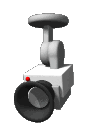





 TV One - Berita Terkini
TV One - Berita Terkini



0 komentar:
Posting Komentar